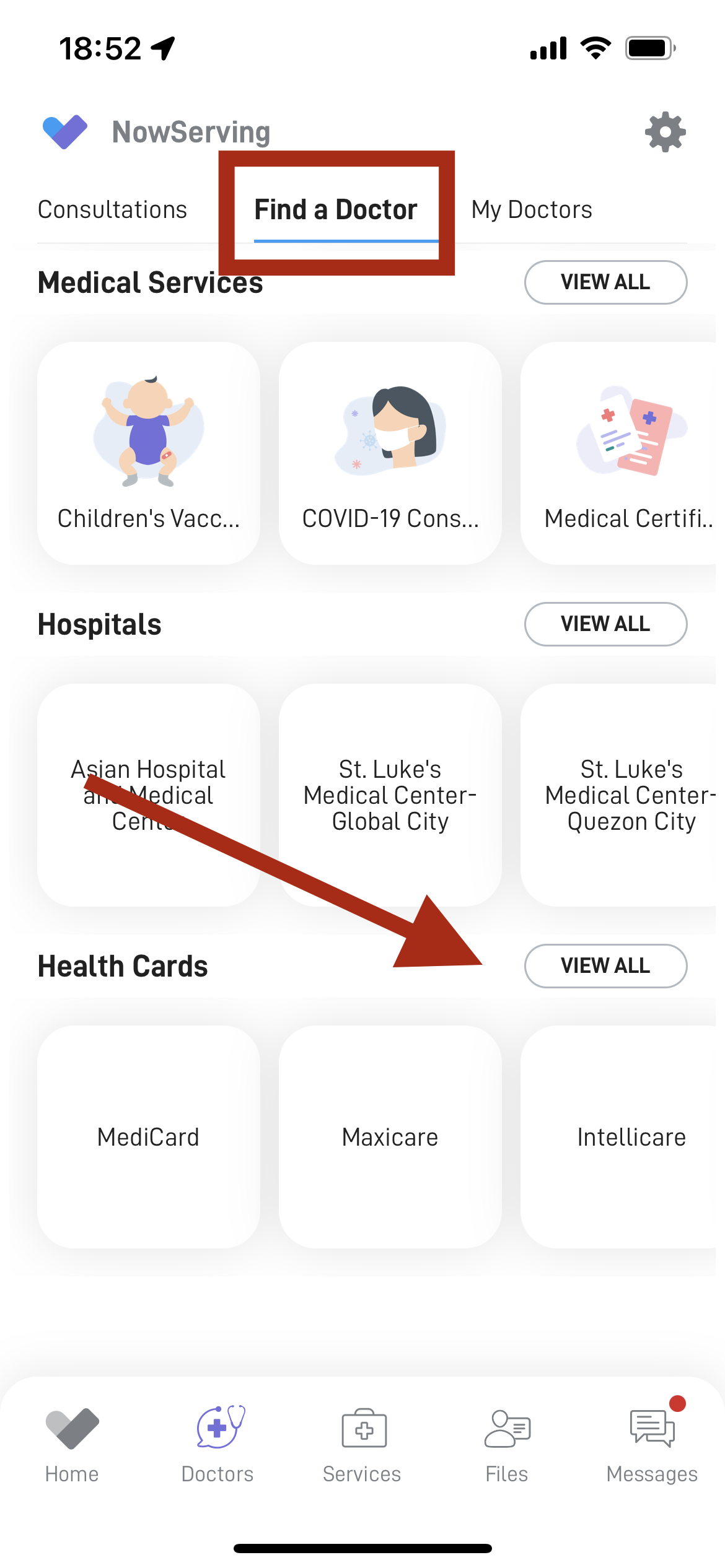HMO availability depends on the doctor you're trying to book.
To know what doctors accept your HMO, please go to the Now Serving Site, type your HMO under the search bar and hit enter. A list of doctors who accepts that HMO will appear.
Alternatively, you can scroll down to see the top HMOs used by the doctors.
You can also see the available HMOs on the NowServing app under the Doctors' tab.
Just click Find a Doctor and choose BY HMO. A list of HMO will appear, just click your preferred HMO and another list of Doctors accepting those HMO will appear.
If you have a specific doctor and see that the HMO does not show on his booking page but other HMO's do, it means your doctor has not enabled it or not accepting for the specific HMO.