With the NowServing app, you can easily order prescribed medications or shop for other pharmacy products from the comfort of your home. Follow these steps to make your purchase:
Step 1: Open the NowServing App
Ensure the NowServing app is installed on your mobile device. Open the app to begin your order.
Step 2: Tap "Order from NS Pharmacy"
On the homepage, select "Order from NS Pharmacy" to view your options.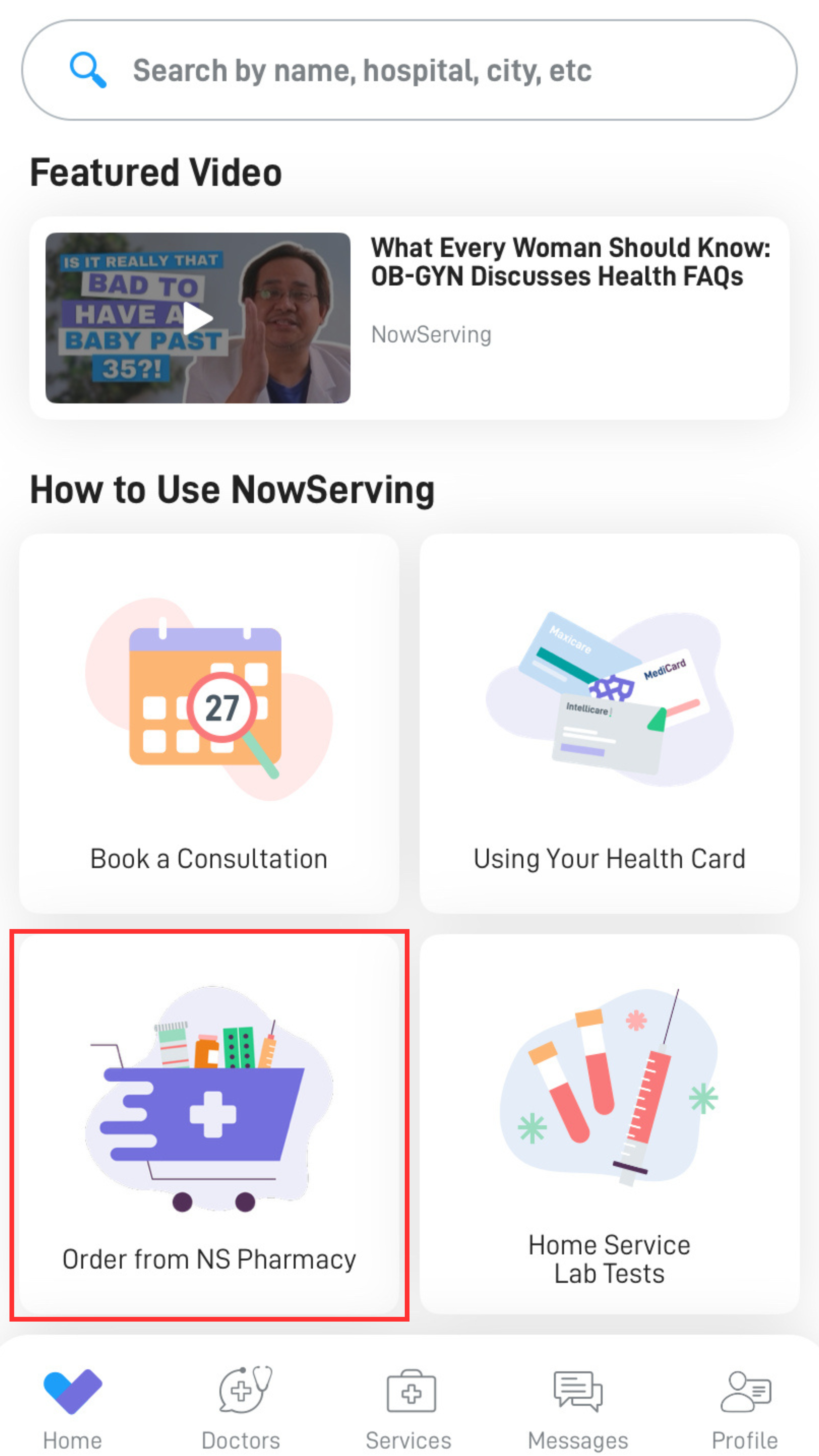 Step 3: Choose to Shop or Upload Prescription
Step 3: Choose to Shop or Upload Prescription
Once inside the pharmacy section, you’ll have two options:
- Shop for products/medicines: Browse the available products and add what you need to your cart.
- Upload Prescription: If you have a prescription from your doctor, tap "Attach Prescription" and upload a photo or file of your prescription.
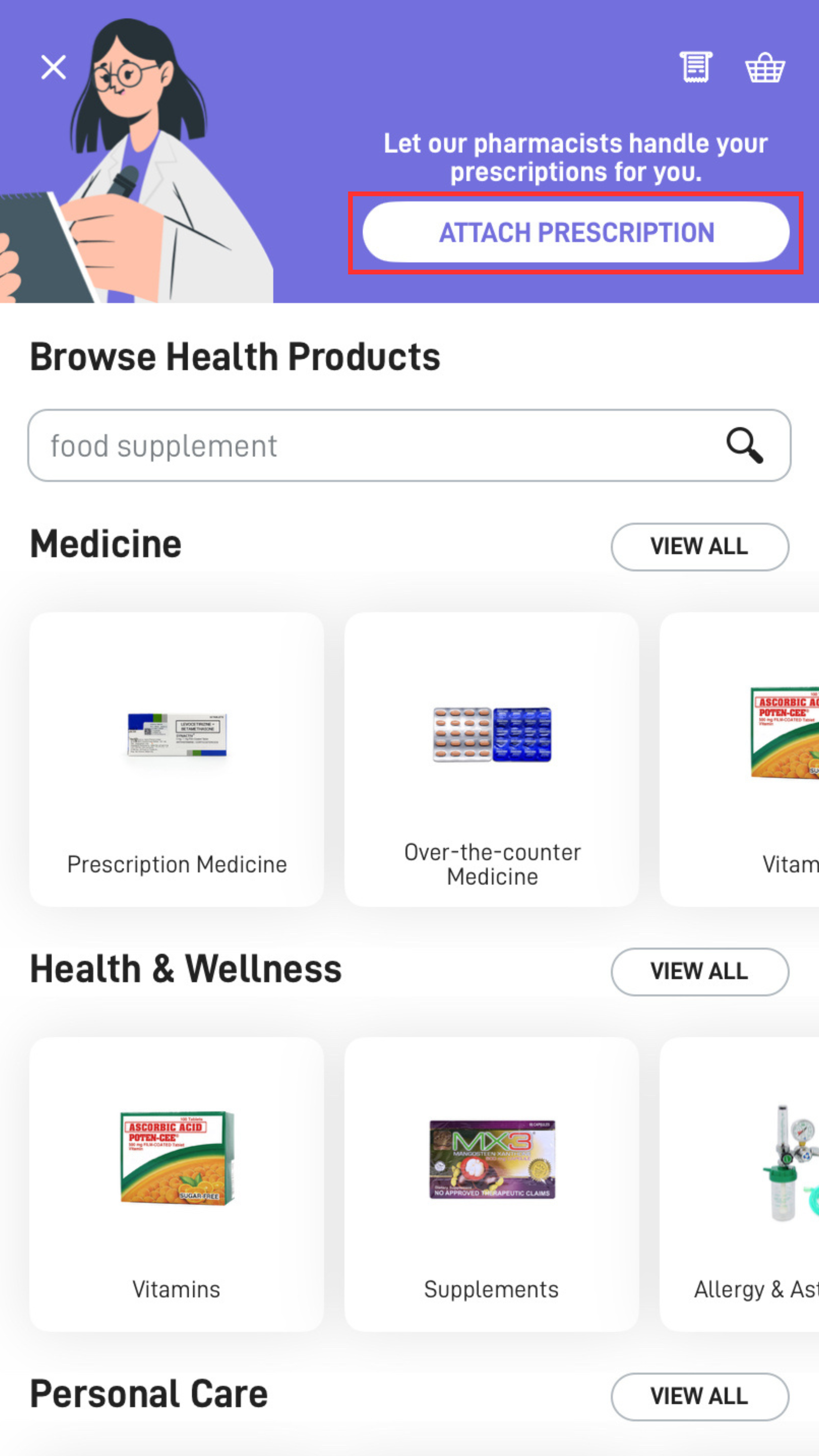
Step 4: Specify Items to Order (Optional)
If you’re uploading a prescription and only want specific items from it, tap the Edit button and select "Specify items to order." This allows you to pick which medicines and the quantities you need.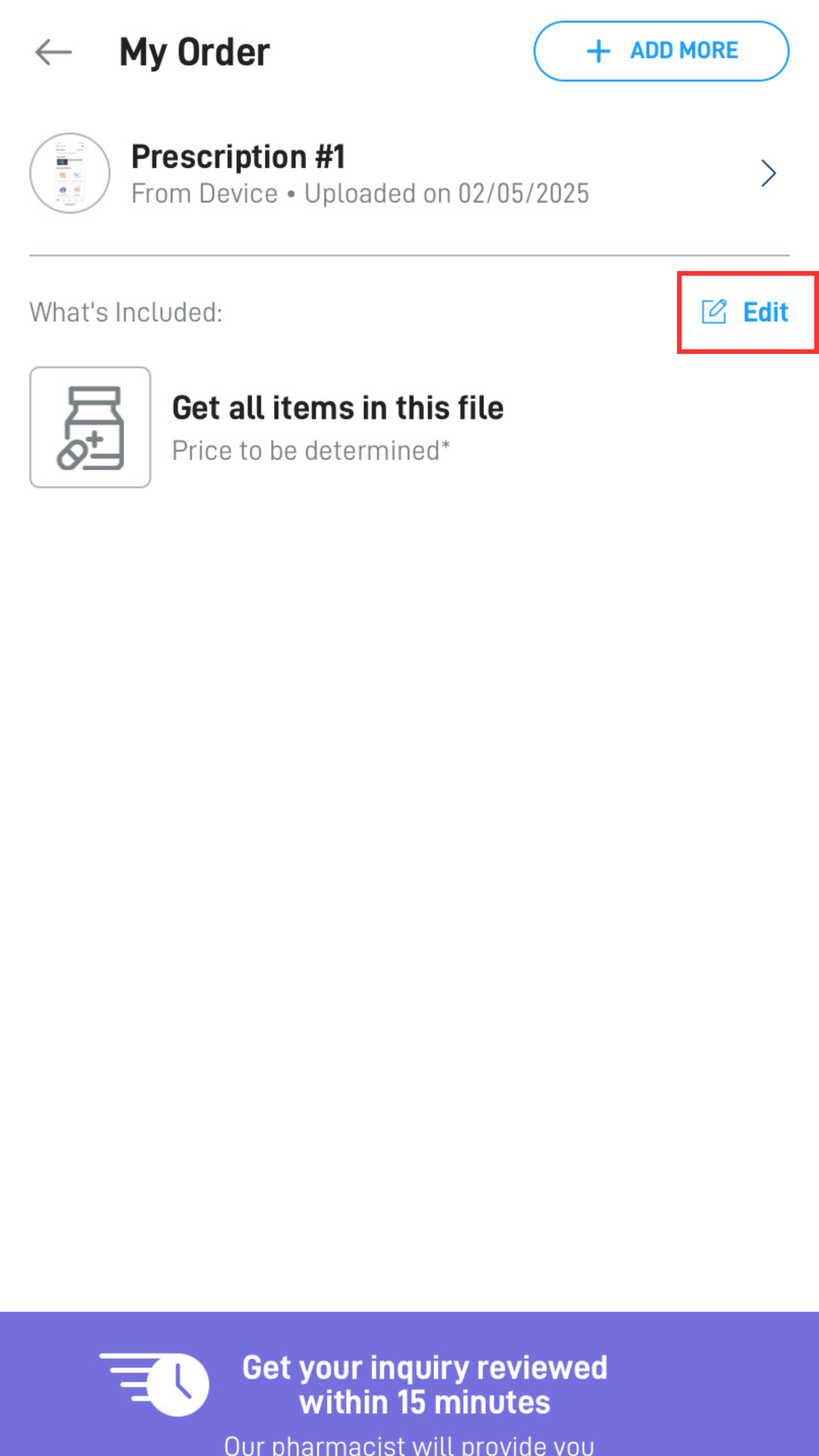
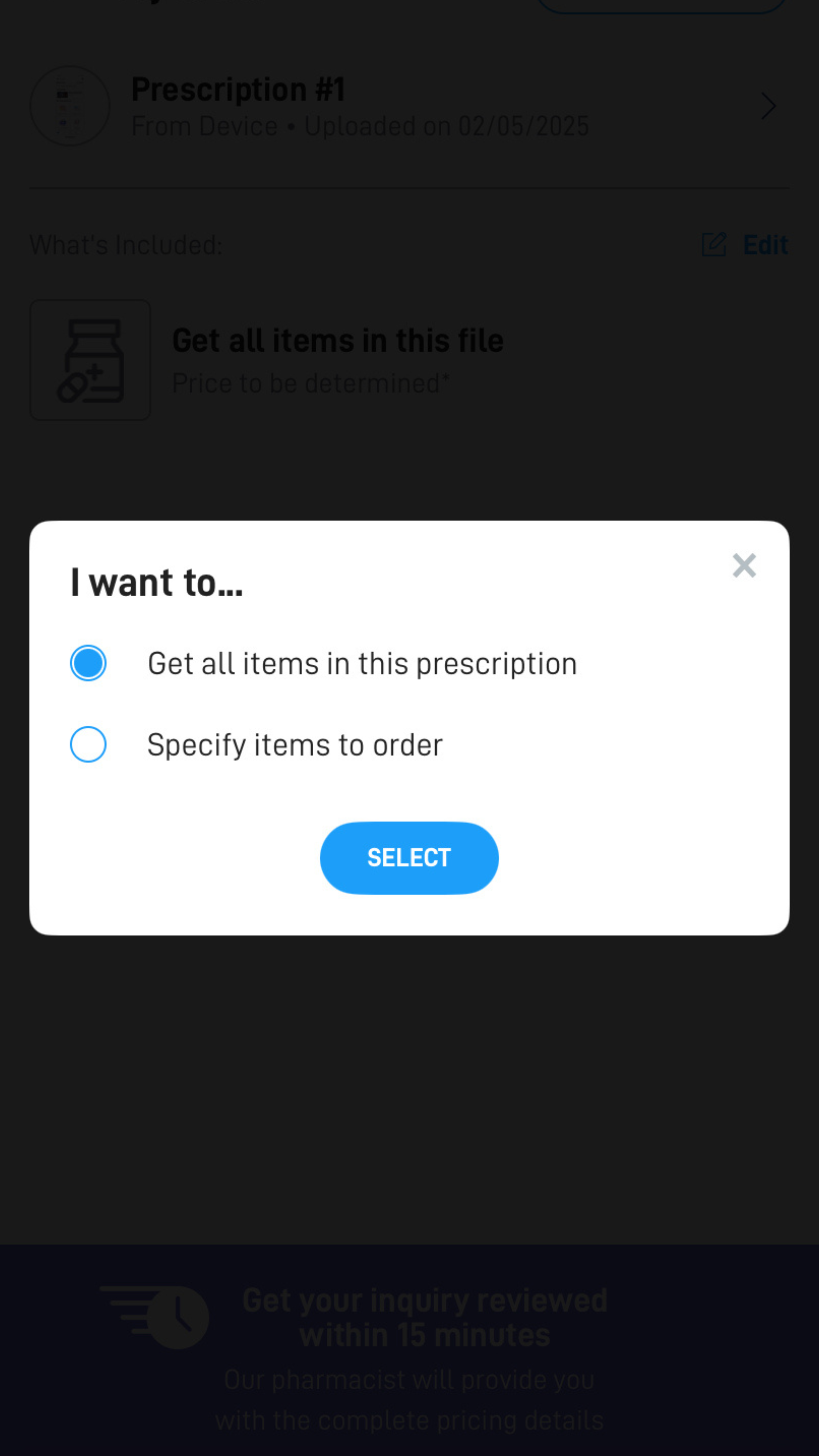
Step 5: Fill in Customer Information
Tap "Continue to customer information" and fill out the necessary details.
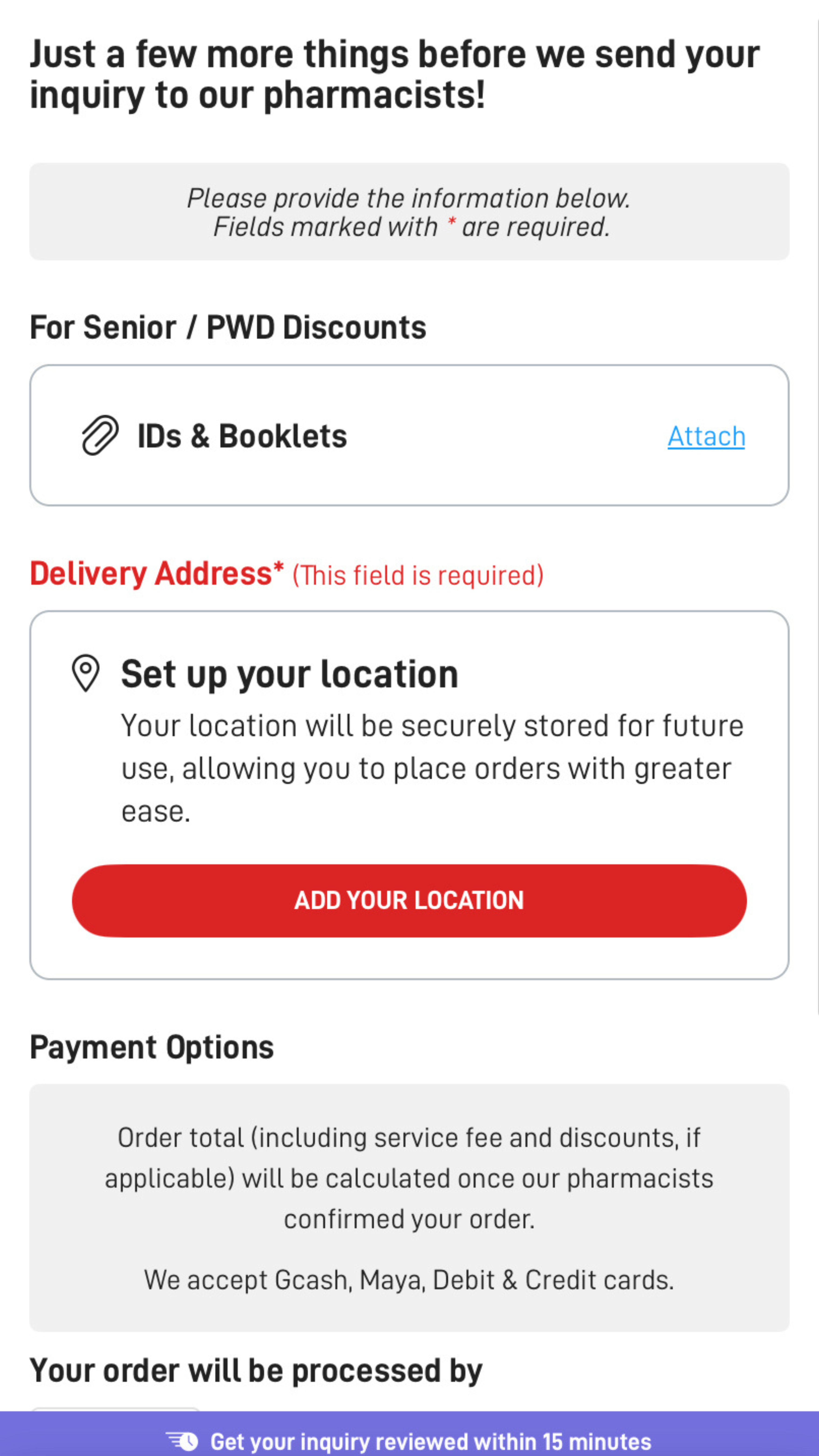
*NOTE: If you have a Senior Citizen or PWD card, just attach your ID card picture and it will deduct 20% on your bill.
Step 6: Send to Pharmacist
Once you’ve completed the necessary fields, tap “Send to pharmacist.” A pharmacist will review your order, and you’ll receive a confirmation message soon after.
Reordering Medicine
If you need to reorder the same medication, the process is quick and simple. Just follow these steps:
- On the NS Pharmacy homepage, tap the “Transactions” tab.
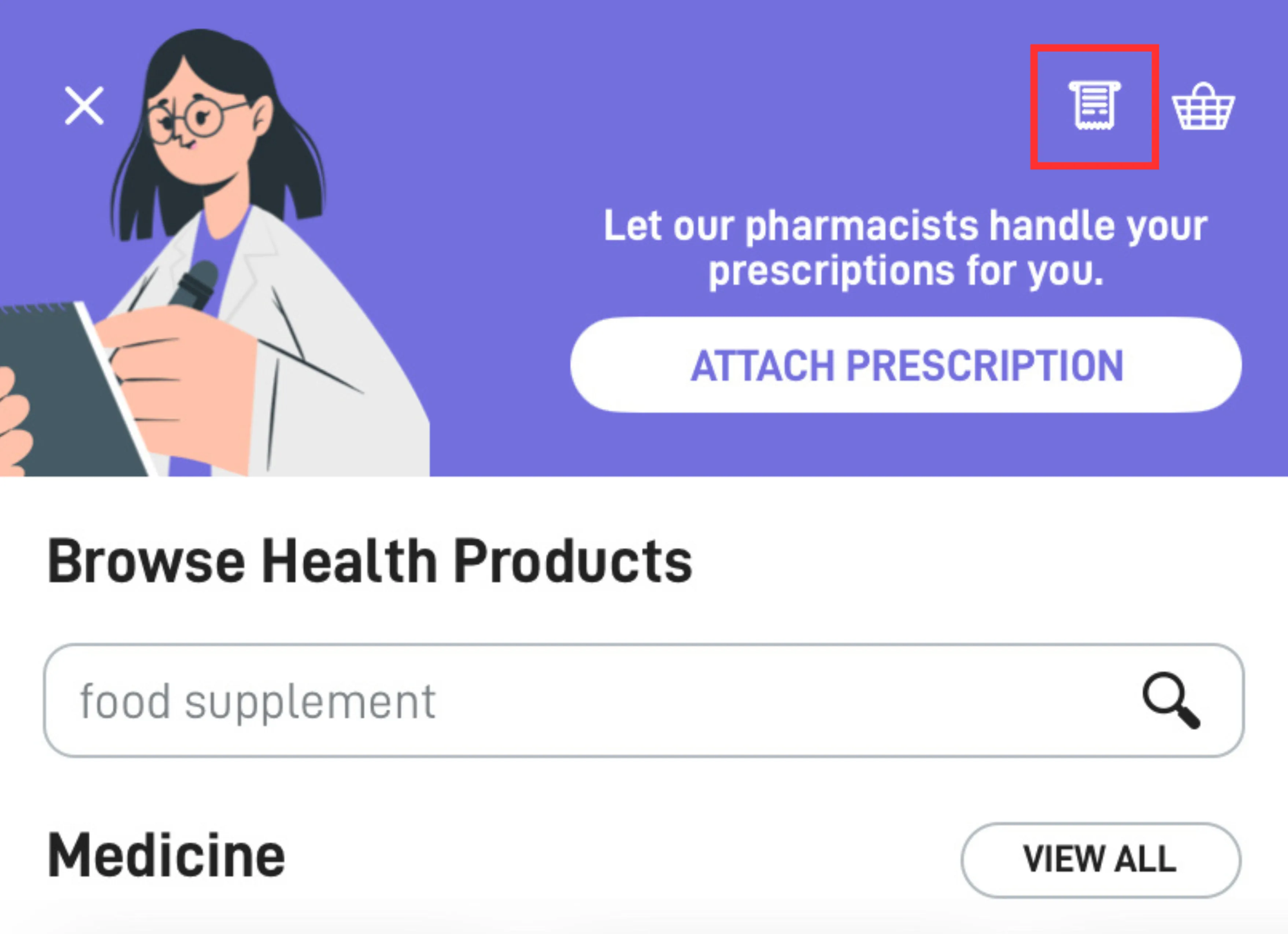
- Under the “Completed” section, you will find your past orders.
- Look for the medicine order you want to order again, and tap the "Reorder" button.
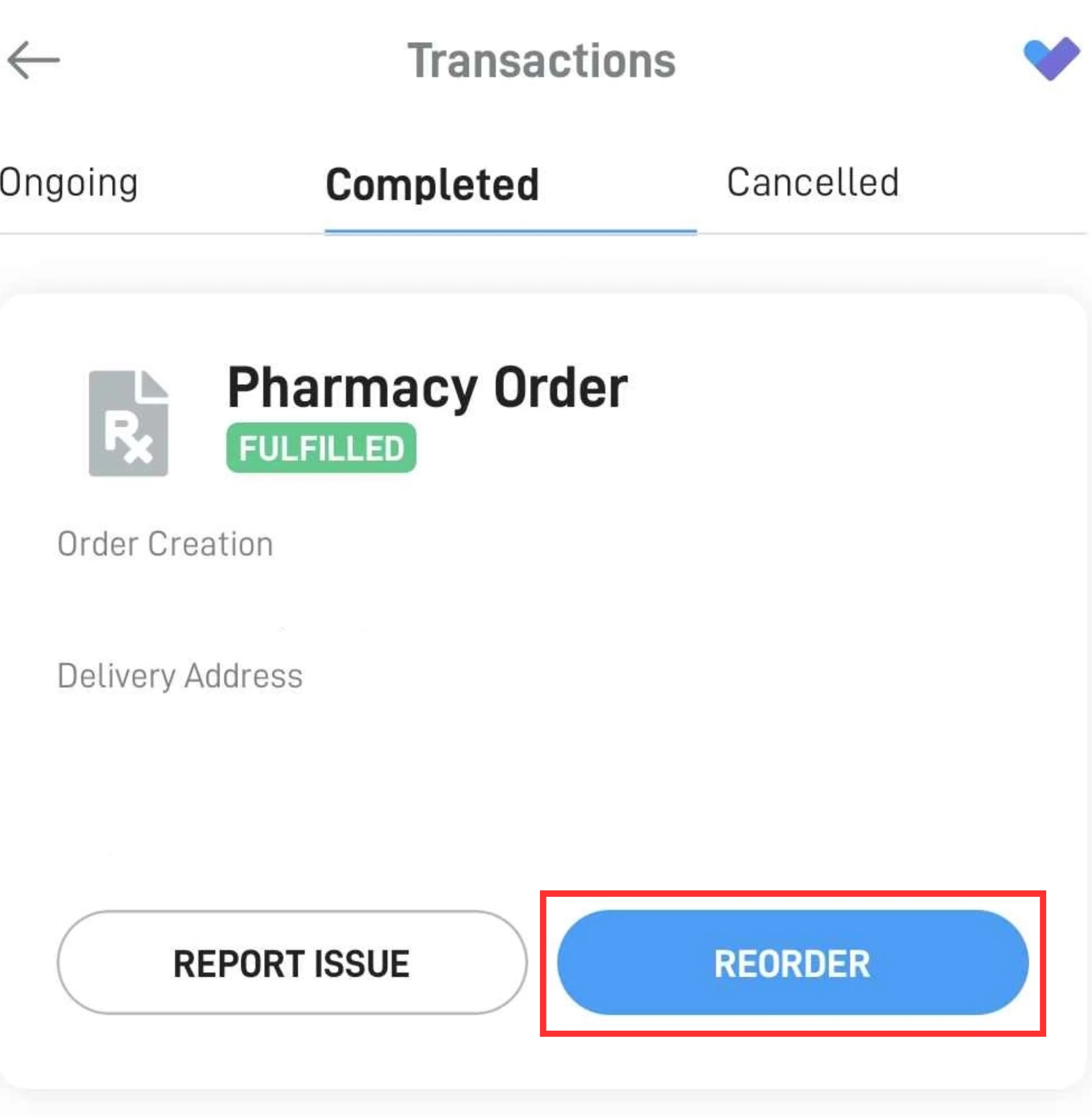
- Complete the next steps as prompted to finalize your order.
- Once finished, your reorder will be processed, and you’ll receive further instructions or confirmation.
Reordering ensures you can quickly refill your medication without going through the whole process again.
Whether you're shopping for over-the-counter products or getting your prescription filled, NowServing makes medicine delivery simple and convenient. If you have further questions, feel free to contact our support team.


