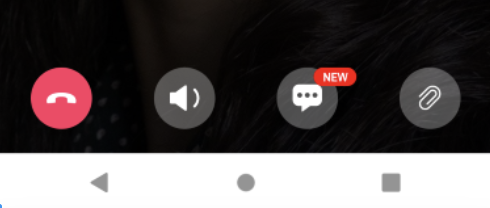To book for an online consultation, search for a doctor and then click BOOK.
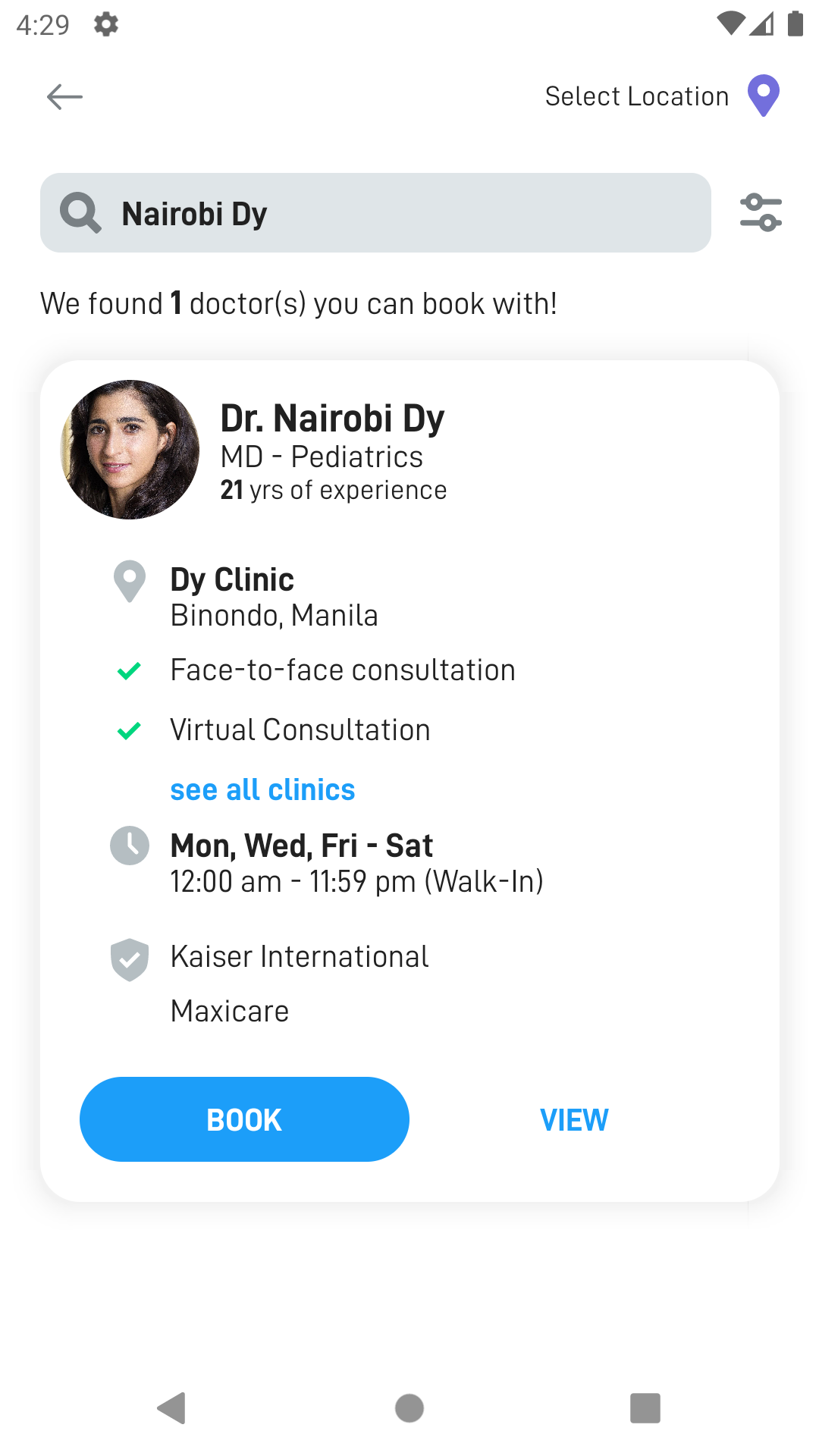
Choose whether you are going to use your HMO card and then choose the Online Consultation option and follow the process.
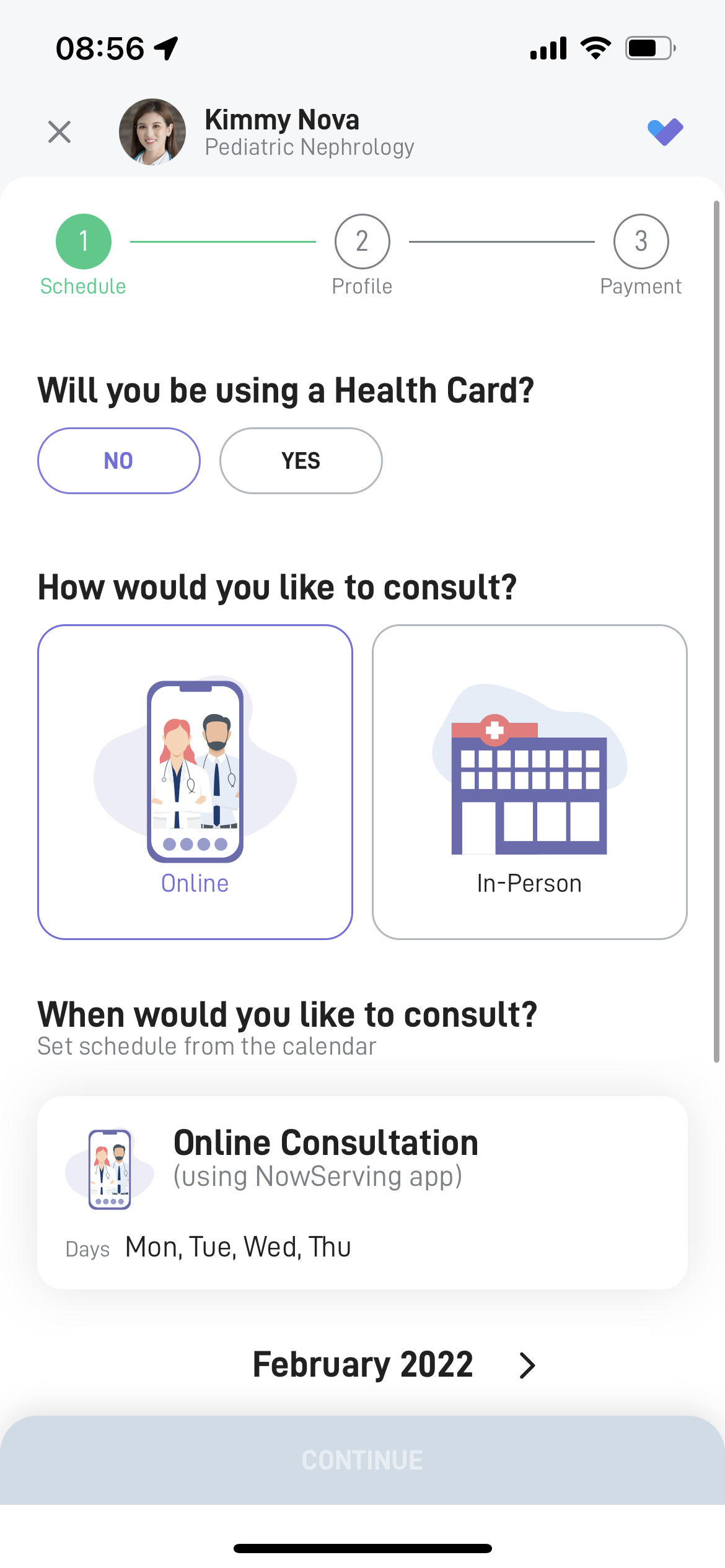
After booking, kindly wait for your doctor to confirm your request. A majority of doctors will accept requests within 24 hours.
You should see an orange "Request Status" in your app that shows the expected response time of your chosen doctor.
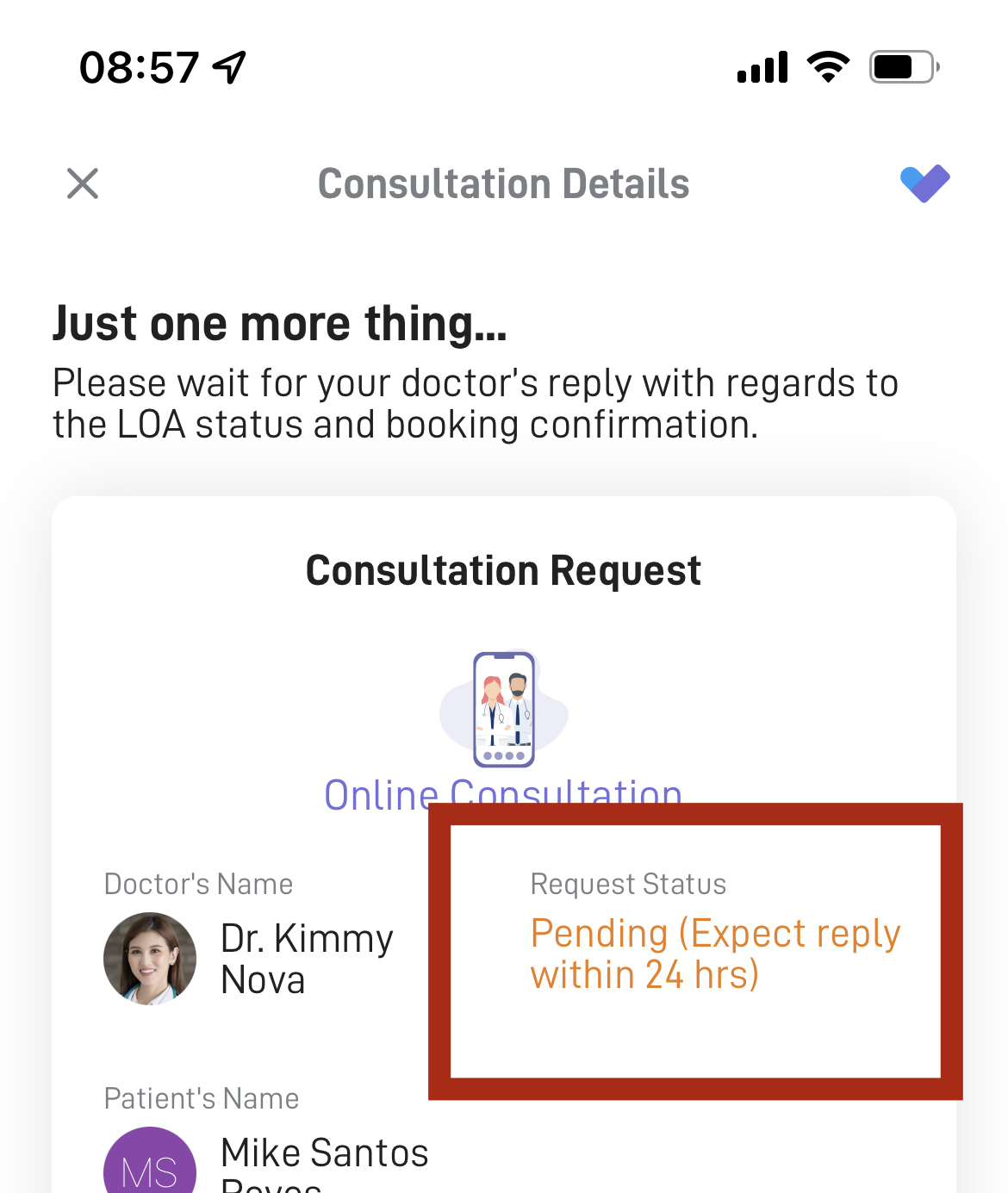
You will receive an SMS and notification on the app the doctor accepts your request.
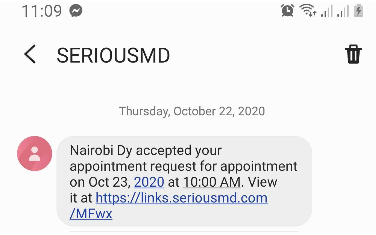
Your request will also be updated in the NowServing app.
On the day of your consultation, you can enter the waiting room to get ready, just click the ENTER WAITING ROOM button and wait for your doctor to call.
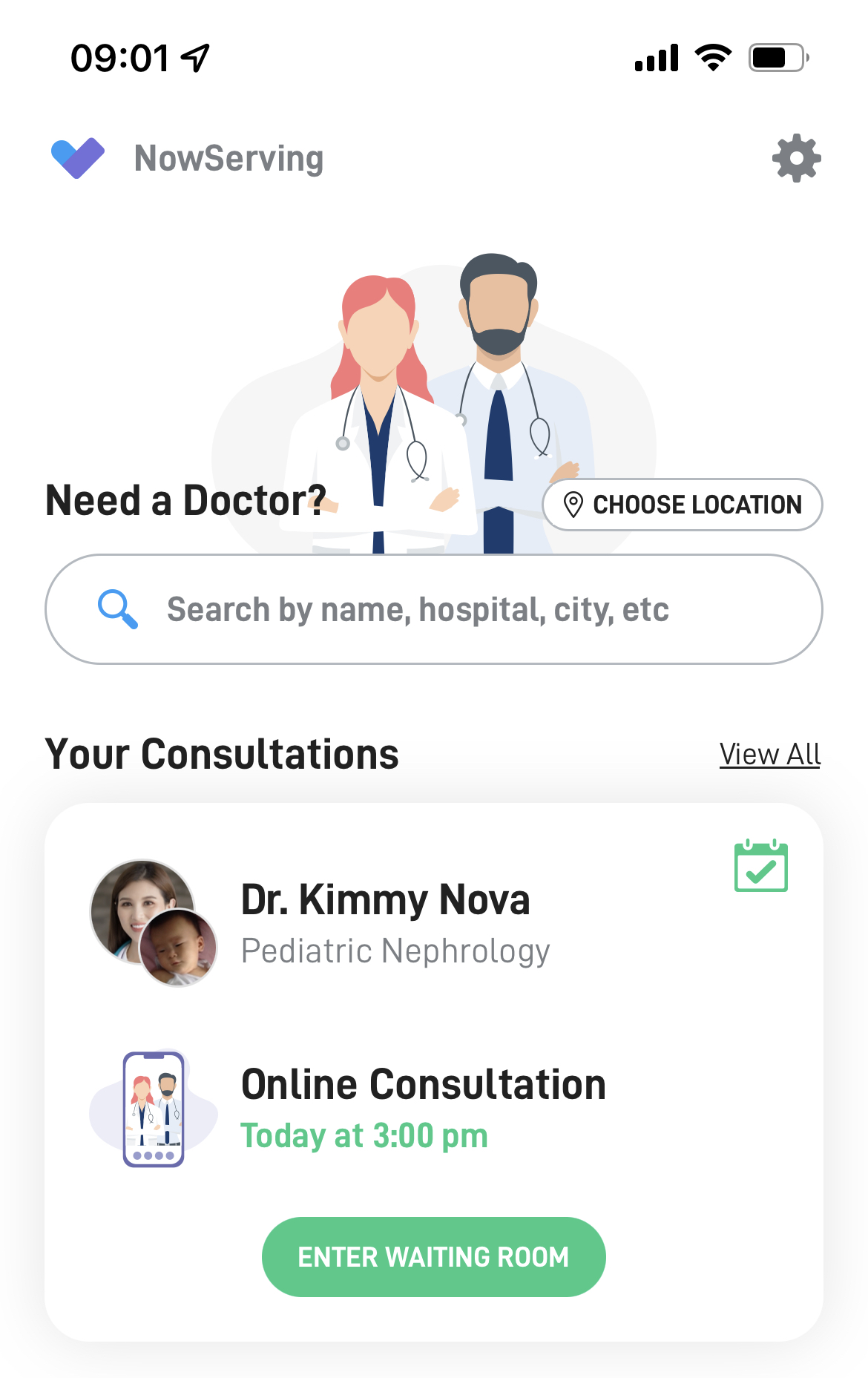
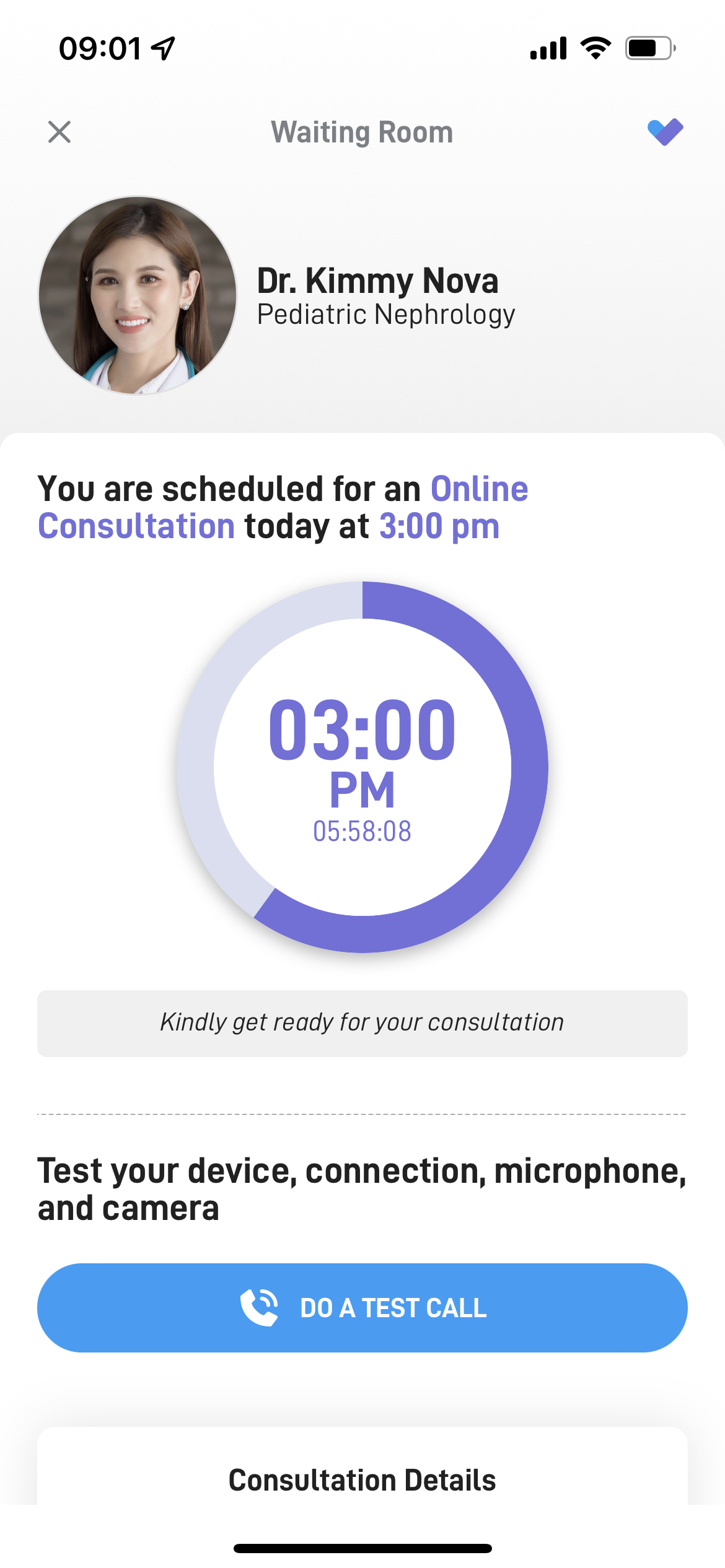
During the call with your doctor, you can see the paper clip icon at the bottom in case you want send a file to your doctor.