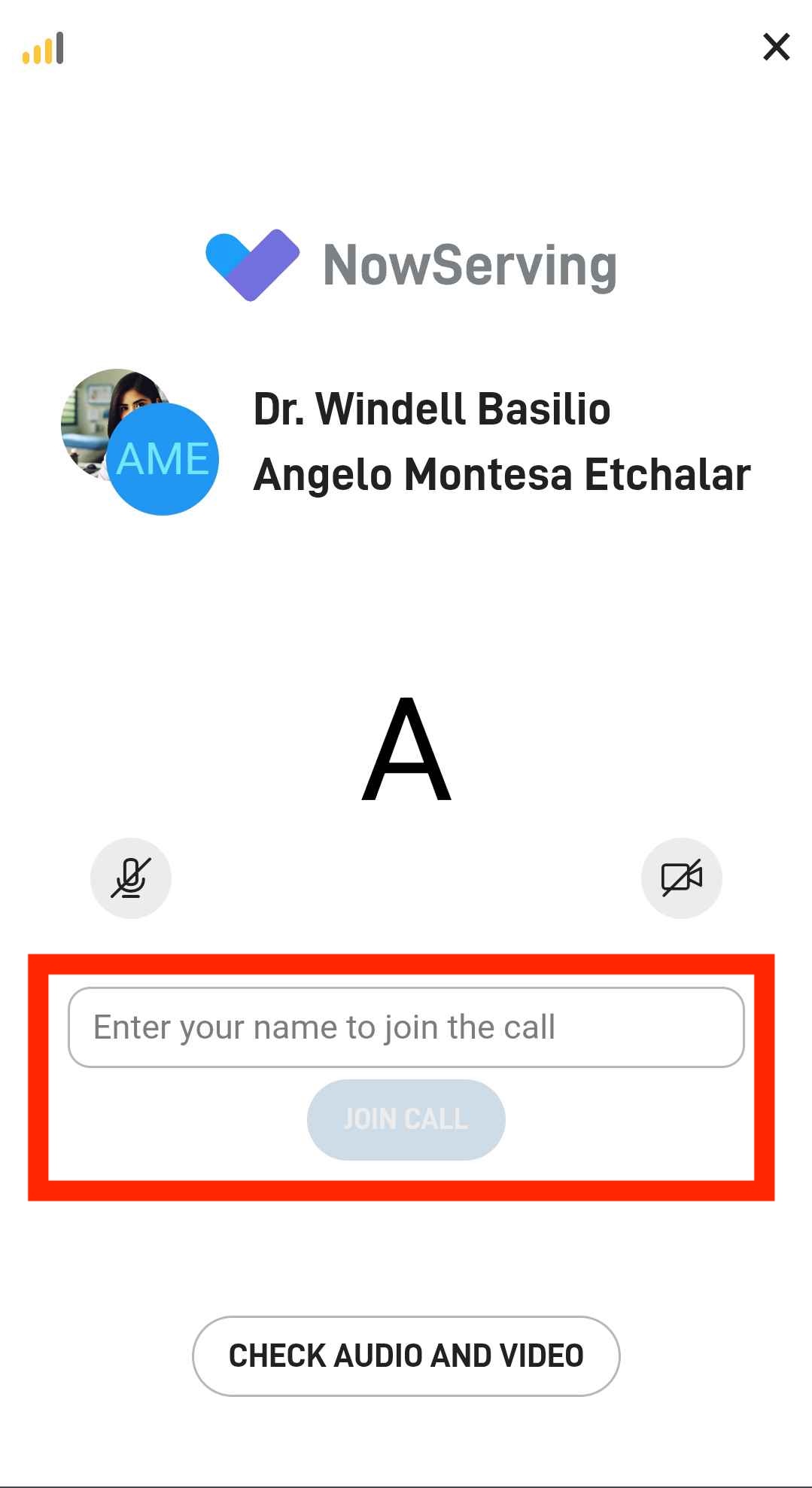Have an upcoming teleconsultation scheduled on NowServing and your family member is not with you? No worries! If you need a family member to join your teleconsultation, they may do so by following this step-by-step guide.
Before your scheduled consultation, it’s best to ask your doctor for consent to have a family member join the call. Once the doctor agrees, they will send you a link that allows additional participants to join.
Important Notes:
- Only two additional participants can be added to the call.
- Each participant gets a unique link (one per participant).
- Participants do not need a NowServing account to join.
Ways Your Doctor Can Send the Invite Link
Option 1: Link Sent Directly to You
If your doctor has direct contact with you, they can just send this link directly to you. You can then forward it to your family member.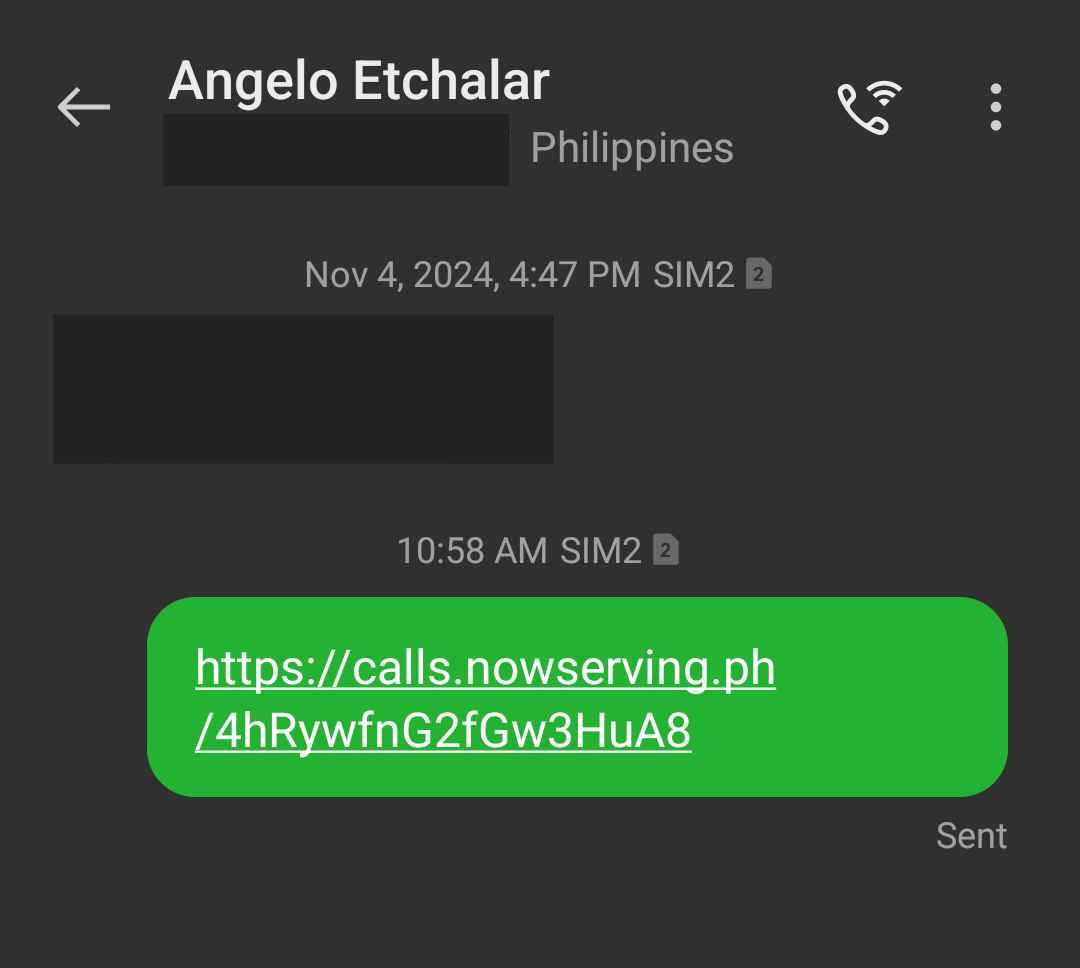
Option 2: Link Sent to the Patient via NowServing
Your doctor may send the link through NowServing Messenger. You’ll see a Copy button next to the link—simply copy it and send it to your family member.
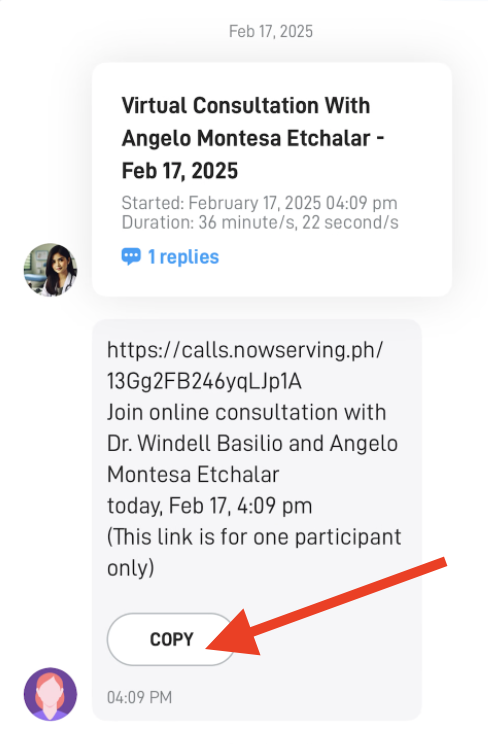
Option 3: Link Sent Directly to the Other Participants Email or Mobile Number
If your doctor has your family member’s contact details, they may send the link straight to their email or mobile number so they can join the call directly.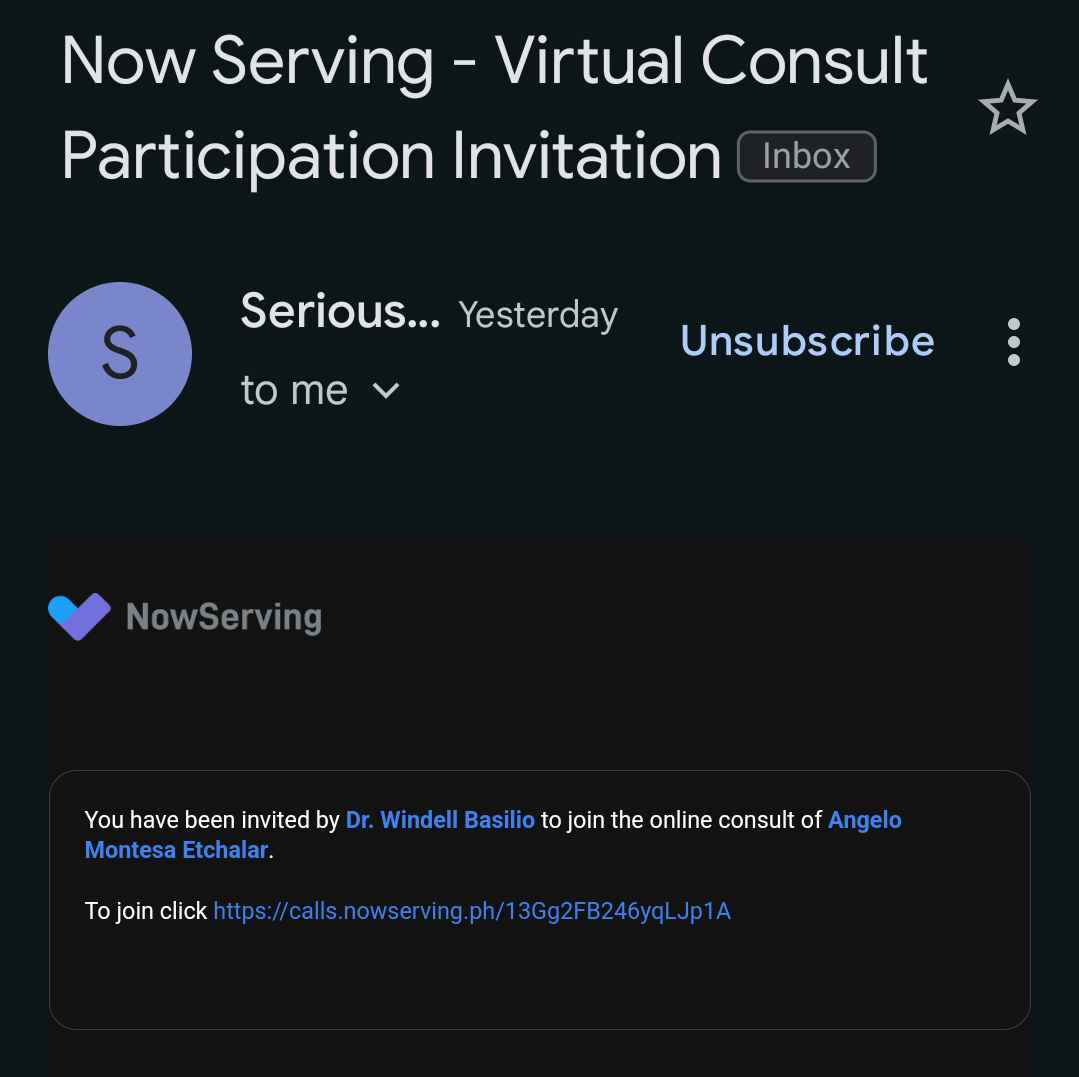
Joining the Call
Other participants just need to click that was sent to them. The call will open via browser. They will need to enter their name first and then click the Join Call button.